Full-Stack Web Development
A full-stack web developer is a person who can develop both “client & server” software.
In addition to mastering HTML and CSS, he/she also knows how to:
1. Program a browser (e.g. using JavaScript, jQuery, Angular, or Vue)
2. Program a server (e.g. using PHP, ASP, Python, Node, java)
3. Program a database (e.g. using SQL, SQLite, or MongoDB)
In addition to mastering HTML and CSS, he/she also knows how to:
1. Program a browser (e.g. using JavaScript, jQuery, Angular, or Vue)
2. Program a server (e.g. using PHP, ASP, Python, Node, java)
3. Program a database (e.g. using SQL, SQLite, or MongoDB)
React Full-Stack Web Development
A full-stack developer who specializes in React is proficient in both front-end and back-end web development using the React JavaScript library. React is mainly used for building user interfaces on the front end, but full-stack developers often use it with various back-end technologies to create complete web applications. Here’s an overview of what a full-stack React developer should be familiar with:
Front-End Development
Backend-End Development
DataBases
Server Management
Cloud Services
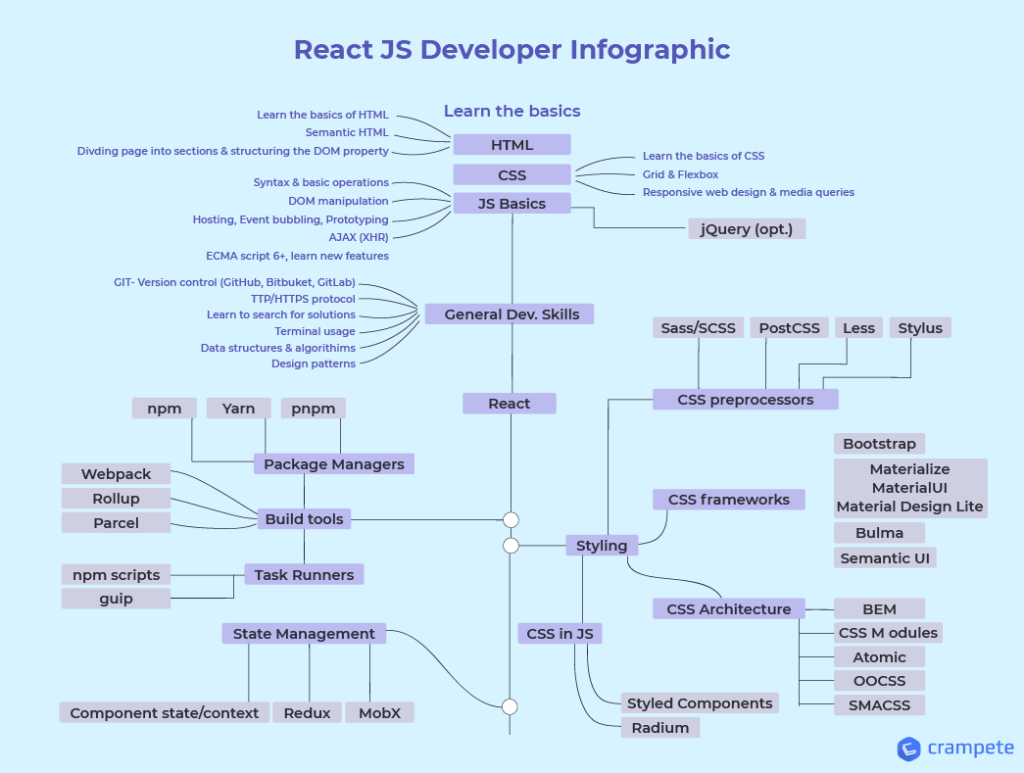
Front-End Content

HTML
- • Module 1 – Introduction to HTML
- • Module 2 – HTML Basic Structure
- • Module 3 – HTML Forms and Input Elements
- • Module 4 – HTML Images and Media
- • Module 5 – Hyperlinks and Navigation
- • Module 6 – HTML Tables
- • Module 7 -- HTML Semantic Elements
CSS
- • Module 01 – Introduction to CSS
- • Module 02 – CSS Selectors and Properties
- • Module 03 – Box Model and Layout
- • Module 04 – CSS Flexbox and Grid
- • Module 05 – CSS Transitions and Animations
- • Module 06 – Responsive Web Design
- • Module 07 – CSS Pre-processors
- • Module 08 – CSS Transforms and Filters

CSS
- • Module 01 – Introduction to CSS
- • Module 02 – CSS Selectors and Properties
- • Module 03 – Box Model and Layout
- • Module 04 – CSS Flexbox and Grid
- • Module 05 – CSS Transitions and Animations
- • Module 06 – Responsive Web Design
- • Module 07 – CSS Pre-processors
- • Module 08 – CSS Transforms and Filters


Bootstrap
- • Module 01 – Introduction to Bootstrap
- • Module 02 – Bootstrap Grid System
- • Module 03 – Typography and Content
- • Module 04 – Bootstrap Components
- • Module 05 – Navigation and Navbar
- • Module 06 – Bootstrap Utilities
- • Module 07 --Responsive Web Design with Bootstrap
JavaScript
- • Module 01 – Introduction to JavaScript
- • Module 02 – JavaScript Basics
- • Module 03 – Functions and Scope
- • Module 04 – JavaScript Events
- • Module 05 – Arrays and Objects
- • Module 06 – DOM Manipulation
- • Module 07 – Browser Storage and Cookies
- • Module 08 – JavaScript Libraries and Frameworks
- • Module 09 – Web APIs and Fetching Data
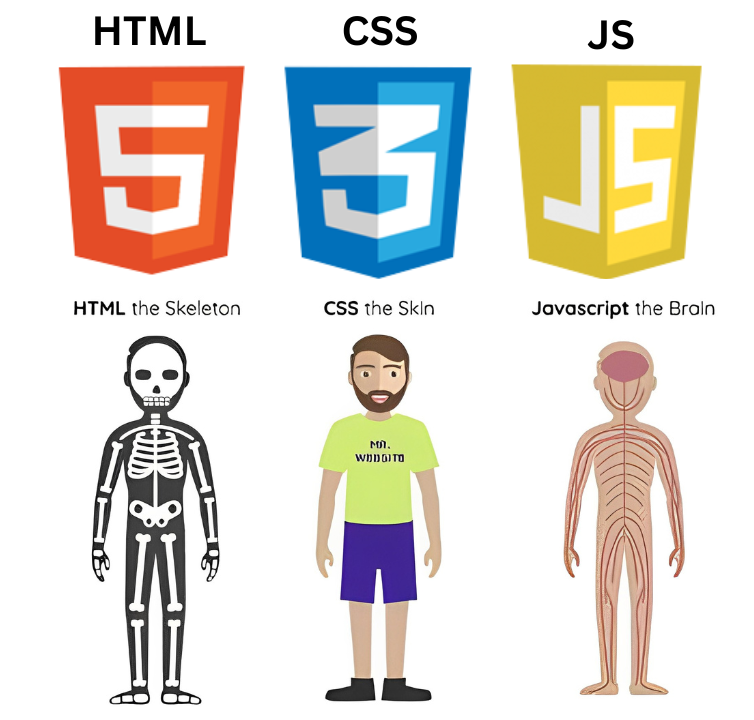
Server Content
SQL,Sqlite & MongoDB
- • Module 01 – Create & Drop DB
- • Module 02 – Backup DB
- • Module 03 – Create, Drop & Alter Table
- • Module 04 – Constraints & Not Null
- • Module 05 – Unique, Primary & Foreign Key
- • Module 06 – Check, Default & Index
- • Module 07 – Auto Increment
- • Module 08 – Dates, views & Injection
- • Module 09 – Data Types & Hosting

Back-End Content

React
- • Module 01 – Introduction to React
- • Module 02 – React Basics
- • Module 03 – React Component Architecture
- • Module 04 – Styling in React
- • Module 05 – React Router and Navigation
- • Module 06 – State Management
- • Module 07 -- Testing in React
- • Module 08 -- React Ecosystem and Community
